Recustom - Features Overview
Core Functionality
Sending SMS
At it's core, Recustom allows you to queue an SMS to send to a customer.
This is achieved by configuring templates, and then by adding variables to templates.
For example:
Hi <name>, would you like to book a car service this month? + <name: Sam>
Turns into:
Hi Sam, would you like to book a car service this month?
Scheduling
When creating a new message, an important piece is when to contact the customer. If you've just serviced a customer, when would you expect them to return? This is when we would like to reach out to them.
For example, if your car workshop performs annual safety inspections on cars, you should be in touch with them after 11 months and 2 weeks to ask if they'd like to schedule an inspection.
We need the customer to choose the easy road, and re-use your business!
Call Sheet
Potential customers are asked to respond 'YES' if they're interested in booking your services. We process incoming SMS and if a prospect has responded positively ('yes', 'yep', 'yeah', etc.) they're added to a printable call list.
All you need to do is give them a call and schedule in the work.
About the app
Built for your team
Add members of your team, so anyone creating invoices or working a cash register is able to queue up customer contacts for the future. Easily add or remove team members, reset passwords, keep everything working.
Built to scale securely
We've built Recustom on Google Cloud platform to ensure it's ready to scale up to thousands of SMS a minute. Ready to grow, with you and with everyone else. Recustom relies on Google Cloud for security and authentication to build on the shoulders of giants.
So how do I get started?
Three ways, pick one:
- Create an account and get started.
- Follow our training videos that will guide you through from the start to your first message.
- Get in touch and we'll get you up and running.
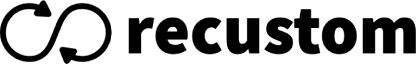
- Youtube
- Github